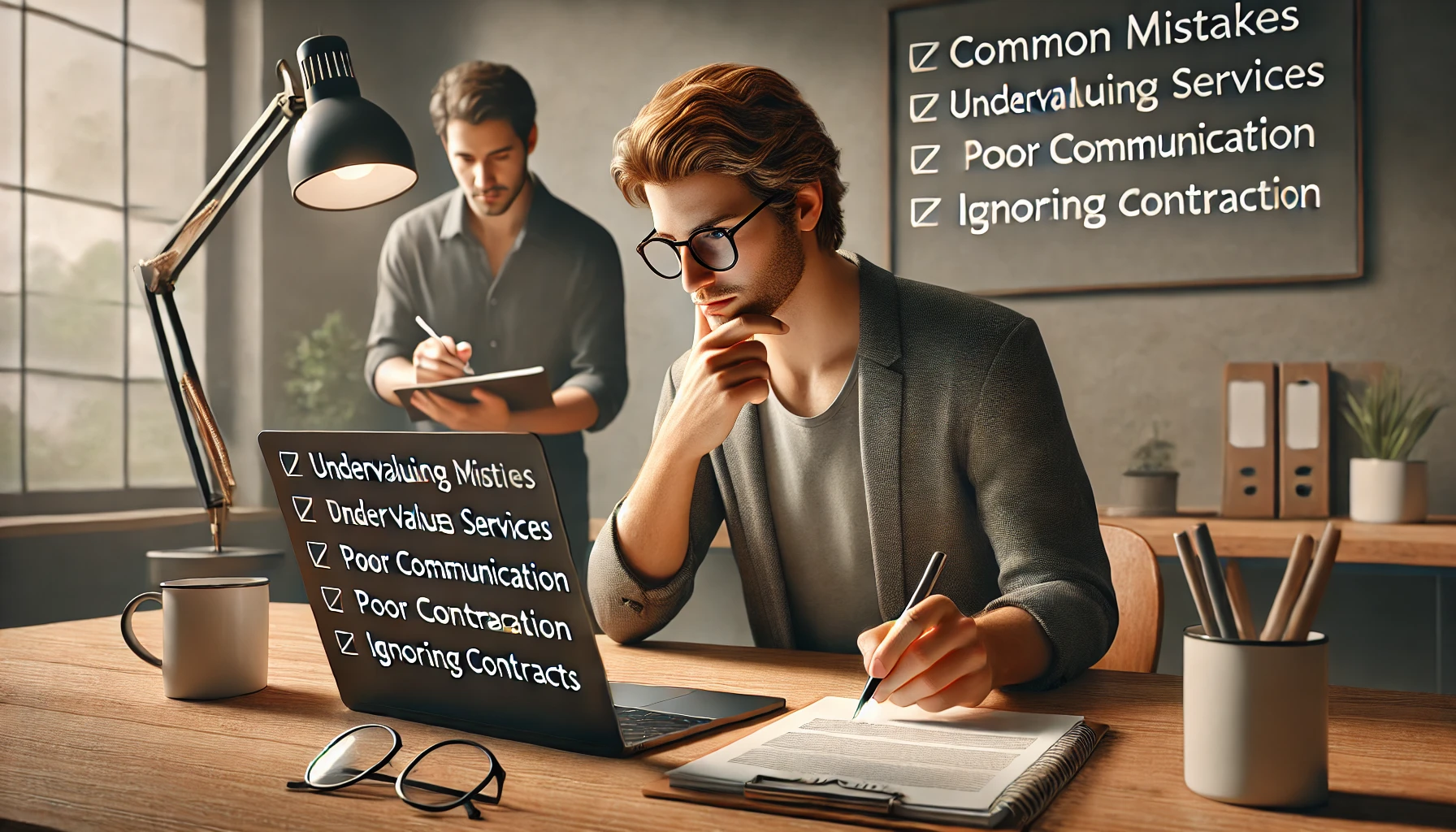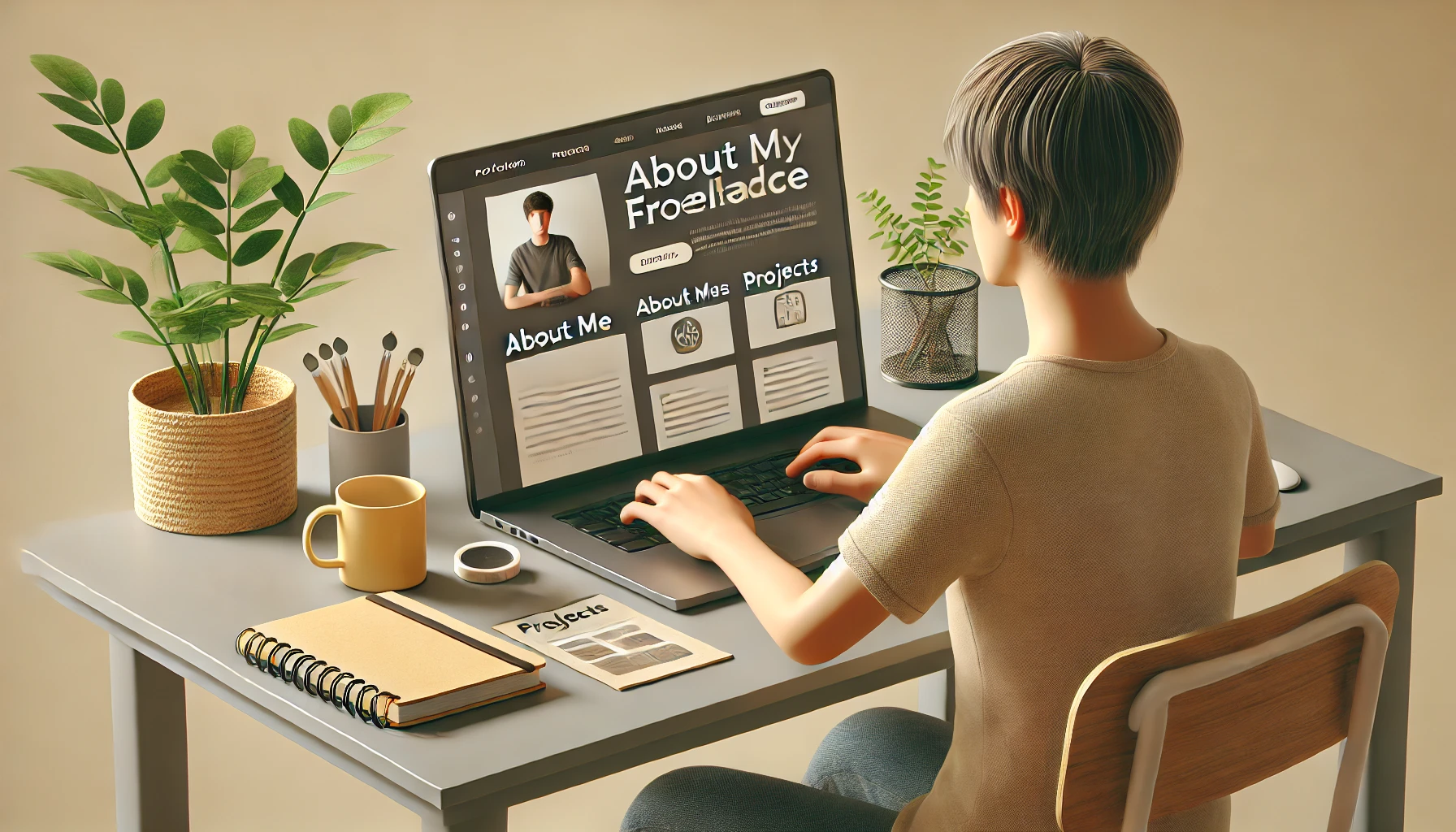Whether you’re looking to supplement your income, save for a big goal, or build a new career path, making extra money online is more possible today than ever. But with so many options out there, it’s important to focus on legit, proven methods that actually work.
Here are 15 trusted ways to earn extra money online—no scams, no fluff.
1. Freelancing Your Skills
Use platforms like Upwork, Fiverr, and Freelancer to offer services such as writing, design, coding, or virtual assistance.
Why it works:
You can start with what you already know and grow your income over time.
2. Selling Digital Products
Create and sell downloadable items like:
- Printable planners
- E-books
- Resume templates
- Lightroom presets
Where to sell: Etsy, Gumroad, Payhip, or your own website.
3. Teaching or Tutoring Online
If you’re skilled in a subject, teach others!
- VIPKid, Preply, and Cambly for language tutors
- Skillshare and Udemy for course creators
Pro tip: You don’t need to be a certified teacher—just skilled and clear in communication.
4. Taking Online Surveys
Companies pay for your opinions.
Top platforms:
- Swagbucks
- InboxDollars
- Toluna
- Pinecone Research
Note: Low income, but very beginner-friendly.
5. Dropshipping
Start an online store without holding inventory. When someone buys, a third party ships the product.
Platforms: Shopify, WooCommerce, BigCommerce
Be ready to learn marketing!
6. Affiliate Marketing
Promote products or services and earn a commission per sale.
Where to start:
- Amazon Associates
- ShareASale
- Impact
- Partner programs for digital tools (like Canva or Grammarly)
You’ll need a blog, social media page, or YouTube channel.
7. Print-on-Demand Stores
Sell designs on t-shirts, mugs, posters, etc. without managing inventory.
Tools: Printful, Printify, Redbubble, Teespring
Ideal for creatives and designers.
8. Blogging
Start a blog on a topic you love. Once you grow your audience, you can monetize through:
- Ads (Google AdSense)
- Affiliate links
- Sponsored posts
- Digital product sales
Pro tip: Blogging takes time but can become passive income.
9. Remote Customer Support
Many companies hire remote workers for customer service.
Where to look:
- Amazon Jobs
- Remote.co
- We Work Remotely
- SupportNinja
Good if you’re organized and enjoy helping people.
10. Transcription Jobs
Convert audio into written text.
Top platforms:
- Rev
- TranscribeMe
- GoTranscript
Requirements: Good typing speed and attention to detail.
11. Selling Stock Photos or Videos
If you enjoy photography or videography, sell your media online.
Best platforms: Shutterstock, Adobe Stock, iStock, Pond5
Tip: Focus on useful, high-quality content (e.g., business, health, travel themes).
12. Virtual Assistant Work
Offer administrative support to busy professionals or entrepreneurs.
Tasks might include:
- Email management
- Calendar organization
- Research
- Data entry
Sites to find work: Belay, Fancy Hands, Upwork, Freelancer
13. Social Media Management
Many small businesses need help with:
- Content creation
- Scheduling posts
- Responding to messages
- Growing engagement
Tools to learn: Canva, Buffer, Later, Meta Business Suite
14. Website or App Testing
Earn money by giving feedback on user experience.
Legit platforms:
- UserTesting
- TryMyUI
- Userlytics
Payouts per test: Usually $5–$60 depending on length.
15. Renting Out Digital Real Estate
Buy and build niche websites or domains that generate ad or affiliate income.
Over time, these sites can:
- Be monetized passively
- Grown into businesses
- Sold for profit (on Flippa or Empire Flippers)
Final Thoughts: Choose and Commit
The key to making extra money online is choosing something realistic, starting small, and sticking with it. You don’t have to do everything—just one thing consistently.
Start with the option that fits your skills, schedule, and interests. The opportunities are real—but your results will depend on focus and effort.